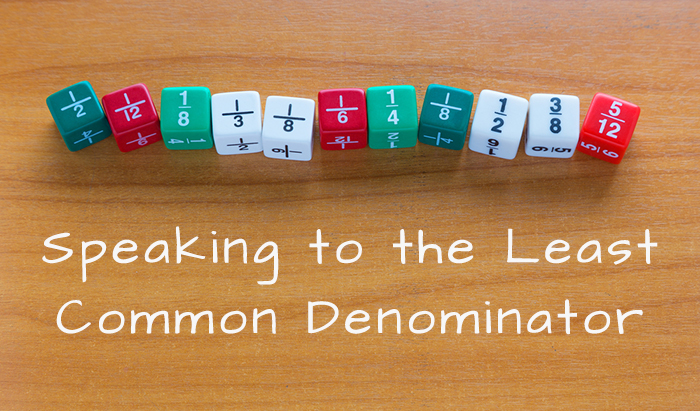
A while back I wrote a post called Who Is Your Website For?. A common mistake made by new web owners is they design their site for themselves rather than for their audience. The same could be said about other aspects of a business. Each day we use multiple methods to reach people and generate new clients, among these methods are emails, books, workshops, business cards, flyers, postcards and online classes. Being a part of the whole creative process opens us up to criticism from everyone involved. After all, opinions are like potato chips, you can’t have just one.
Those of us devoted to quality spend hours perfecting our chosen products. It’s easy to get emotionally attached and believe we’re beyond any criticism at all, so when some well-intentioned advice rolls our way, we’re crushed to think our work isn’t appreciated. We may even get angry and lash out with, “What are they talking about? This is perfect!”
The truth is, there is no such thing as perfect. And…not everyone will see the same things in the same way you do.
When I work on a project, whether it’s for a client or ourselves, Wendi is definitely the voice for the audience before it hits public viewing. Wendi will be the first to tell you she’s no techie. She’s also dyslexic (though you’d never know it from all the novels we’ve written together). Wendi is also an accomplished artist in her own right with a keen eye for color and composition, and she has an uncanny knack for finding exactly the right stock photography we use in creating composite images for our cover designs.
The fact that Wendi lacks technical understanding keeps me from getting too complicated while writing “how to” posts. When I write, I ask myself, “Will Wendi be able to follow this?” Sometimes it works, sometimes it doesn’t, but I know that it’s nothing personal when she tells me she didn’t understand one word of it. These last looks before a post goes live also tells me when my message is unclear or when I’ve gone on a tangent.
I was also blessed with perfect eyesight (well, until I needed readers) and I’m not dyslexic. I have two hi-res monitors to help with the professional aspect of my work. I have more fonts than Imelda Marcos had shoes. When I use those fun fonts, I already know what they’re supposed to say. Sure, it all looks beautiful to me, but for someone else? Maybe not so much—especially to someone who sees words in a jumbled mess to begin with.
Composing a book cover, an interior, a website or an email mailing requires I look to the least common denominator—the person who is dyslexic, the older members who read our books and need a little more spacing between the lines or a slightly larger font, even if it does increase our already massive page count. Exchanging what may be a busy background for a more subdued one, or making a minute color adjustment, helps clarify the overall message to someone who may be easily distracted from the noise.
True, there are folks out there who pick for the sake of picking. They’re never happy with anything anyone does, and I’d go so far as to say this stems from their own insecurities, so they make themselves feel better by offering useless criticism, meant to harm rather than help.
But there are other folks who do want to help. They may be the one voice in ten who points out a flaw.
There are times I’ve been working on a project that’s had 20 revisions already and spent so many hours on it I’ve lost count, I have a knee jerk reaction like I described above. How dare they tell me how to do my job! Who’s the expert here anyway?
But…I’ve learned to take a step back and think, okay, maybe there’s something to it. Maybe there are others who won’t speak up. Maybe what I have here could be a touch better?
As difficult as it may be at times, try not to take this kind of feedback personally. Communicating in text (instant messages, emails, etc.) is difficult. The tone we perceive may not be the one intended. Not everyone is a wordsmith and they may not realize how they “sound”. Objectively look at the suggestions or offer solutions. Is a reader having trouble seeing the text on your website? If you’ve already got your text set to 14pt and it’s as big as you’d like to go, suggest they change the size of their text setting in their browser. If your text is on the small side (10 to 12pt), then yes, you could stand to bump it up a bit.
When you’re publishing books, consider the age of your audience. I’m always amazed when I look at trade paperbacks I read back in the 70s and 80s. That text was tiny! How on earth did I ever read all that and not walk away with a raging headache?
Details do matter and it has nothing to do with being a perfectionist. Knowing your audience and your clientele tells you exactly what details you should be paying attention to. Listening to what your audience has to say goes a long way in making that audience stay with you and gaining new readers or clients.
Take what’s useful and let the rest go. You can’t please everyone, but you can try to please the specific people you’re talking to. Figure out who that least common denominator is and speak to them. Chances are, when you do, everyone will have a much better experience.
]]>
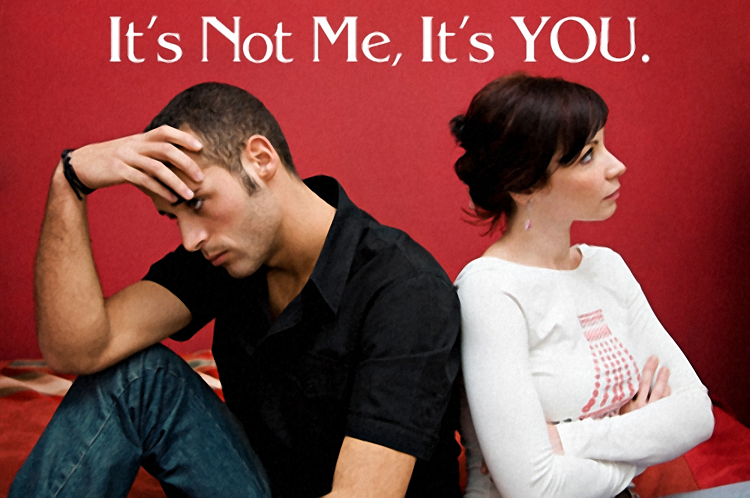
Ever hear that phrase, “I’m sorry, it’s not you, it’s me.” It’s a cliché, one that couples on the way out of a relationship often fall back on when one person doesn’t want the other party to feel bad and that first person wants out of the relationship but doesn’t want to say the real reason why.
Granted, in some cases, it is true. But in most, it’s an easy way out.
In the entrepreneurial world, where most of us have been conditioned to believe the customer is always right, we often go through great lengths to please our clients, sadly to the point where even though the client is clearly in the wrong, we convince ourselves that it’s our fault, that we could have done SOMETHING better to serve them.
This may sound like a first year business problem. One where the entrepreneur is so focused on building their reputation and getting money through the door that they’ll bend over backward to keep a client they know isn’t a good fit. That client runs rough-shod all over them, taking advantage at every turn. The project drags out, and the scope creep keeps building and building. Resentment and insecurity looms and integrity gets trampled to dust.
Well, the good news is, this happens at every level. It doesn’t matter if you’ve been in business for a week or ten years. You’re going to run across clients who, no matter how well your screening process is, a few crazies slip through the cracks.
Now, let me say, I’m not speaking about any one person, acquaintance or client here. Simply some observations I’ve had while floating around the interwebs.
It’s true, sometimes the squeaky wheel is given a refund out of sheer necessity. Total damage control. The business has no other choice if they want to save their reputation, especially when it’s crystal clear they aren’t the ones in the wrong.
Right about now it would be so easy to go off on a rant. But that’s not how we do things here at Blue Sun. Let’s look at the cranky client, see how we can avoid the crazies and get out of a situation like this.
Heading Off the Situation At The Pass
- Trust Your Gut. You know when something’s not right. I’d go so far as to bet you know right from that first call or contact that a client isn’t a good fit for you. You see the red flags going up right and left, yet you push on. Why? Because you’re hoping you’re wrong. That maybe you’re being scared of a big, new project, or your People Reader is off…the excuses we make to ourselves are numerous. Don’t be afraid to say no, this isn’t a good fit, may I recommend you to someone who may serve you better?
- Take a Step Back. Do you have knee-jerk reactions? I know I do. Working in a text-based society it’s easy to missinterpret someone’s intentions. Once the emotions and ego gets tangled it’s a quick, downward spiral from there. Step away from the keyboard and take a deep breath. Let the emotion go and view the situation as an outsider. And if you can’t do that? Talk to some trusted colleagues and let them weigh in with their opinion. Chances are they’ve been through it too. If you’re as lucky as I am to have a level-headed business partner, talk it out. Be honest. Say what’s really on your mind and hash it out. It could be you, and if it is, your counsel will tell you so. If not? You’ll both be able to look at the facts, sort them out and come up with a clear plan of action.
- Know Your Ideal Client. Knowing who you serve and who works best with you goes a long way in determining who you take on as a client. This is your TRUTH. Get clear on that and you can always stand firm in that. It’s much easier to tell someone no at the start rather than cut them loose in the thick of it.
- Write a Contract. Make sure you have a contract that outlines the exact scope of work needed to be done. Clear communication is key. Everyone needs to know exactly what’s expected of them.
What to Do When Someone Slips Through the Cracks
- Stay Cool. That’s tough, I know, especially when dealing with a difficult personality. Refer back to the contract. Point out where it went off track and discuss solutions as to how that may be fixed.
- Don’t Feed the Crazy. In the heat of the moment it’s easy to get lost in tempers and harsh words. Whatever you do, don’t feed the crazy. Adding fuel to the fire won’t help anyone and some people actually thrive on this kind of thing.
- Know When to Walk Away. For good. State your stance, give your facts, and then calmly say enough’s enough and cut off communication. Don’t be afraid to get a lawyer to draft up a letter for you if you have to—or give a refund. Yeah, we know that hurts, especially if you KNOW you’re not in the wrong, but sometimes it’s the only available option.
People are unpredictable. They’ll surprise you every time. You’ll have moments where a first impression makes you want to run screaming, but after you learn more, that person could end up your best and most loved client. Or…they start out great in the beginning and then turn into the Client from Hell. There’s no clear-cut easy way of knowing. But, if you trust yourself and your systems, you can lessen the chances of getting stuck with a bad apple.
Was this article helpful? If so, please share and tweet! And make sure you are signed up for our Around the Studio weekly update to make sure you haven’t missed out on all the juicy goodness! Would you like to know more about finding your Truth? Sign up for our Journey to the Center of Your Heart workshop!
]]>

One word that strikes fear into the heart of any writer or business person is the dreaded “M” word: Marketing. You’ve got a book or product you need to tell the world about, but man, how the hell do you get the world to sit up and take notice?
There’s so many ways to sell and so often people get heavy handed with it. They flood their social networking with pleas for sales, “Buy my stuff!” over and over again and eventually it has the opposite effect. You end up turning people off, they don’t see the message anymore and it all becomes more and more desperate.
In the past we’ve talked about how making a sale and increasing your client fan base is all about creating relationships first. That doesn’t change. In addition to nurturing a relationship, you have to have some tools to go along with it once the relationship door is open. Where can people get your book, product or service? How can they get in touch with you? What can you give them?
Most of all, how do they learn about you?
This is where your media kit comes in handy. Wendi and I recently created one for the Saga. Although I have the meet and greet down pat when visiting book stores and other shops, Wendi doesn’t. She isn’t in my head and has no idea what book stores ask for. Our media kit isn’t just for the potential customer, it’s for us too. It keeps all our info on the same page and keeps us consistent with company policy and procedure. It creates a system.
We did a media kit for our good friends/clients Betsy and Peter Wuebker over at Passing Thru. They wanted something that showcased their many travel photos and gave precise information about their services and site in an easy to use/view format. The added challenge was making a kit that they could update and edit themselves.
The solution came in the form of a PowerPoint file. We were able to create a template with their brand and photos that made it simple for Betsy or Peter to modify and update as needed.
Click here to view the Passing Thru media kit.
Media kits come in many shapes and forms and each one is going to be different depending on your needs. For Betsy and Peter, online accessibility was key. For Wendi and I, a printed physical version is what we need as we visit bookstores. Others may have affiliate ad images for download on their site, or maybe use a short video. The possibilities are endless.
No matter what form your media kit takes, there are a few key items you need to start with:
- Who: Who are you? A brief introductory page or About. Chances are you may not get to speak to the decision maker if you’re on a cold call. That info gets passed on later.
- What: What are you selling? A services listing or one page catalog of your books/services is helpful. With our books we have an image of each book, a synopsis of the story, genre, page count, ISBN, retail and wholesale price, ordering information and so on.
- Where: How can people contact you? Where are your websites and social networking?
- Why: Show people why they need what you’ve got. For some that means including social and website statistics, for authors, it’s how many sales you’ve made, what book signings you’ve had, review excerpts, testimonials, conventions and shows you’ve been to, speaking engagements, photos of events, ect.
Getting Creative
Marketing is all about thinking outside the box. With so much noise out there it’s harder and harder to get attention. Take this post for example. Some of you may notice it’s familiar and with good reason. We sent this out in one of our Around the Studio newsletters.
When it comes to our newsletter, we like to offer our audience information not shared publicly. We have articles like this, or technical tips on design and writing, or insights from our Journey to the Center of Your Heart program, updates on events and workshops, and every now and then a special offer.
This week we chose to share a piece of our newsletter with you. Your email list is another tool in your marketing arsenal and when used correctly, it helps you stay in contact with people genuinely interested in what you do.
Next week we’ll take a look at email lists, what they are and what they aren’t. In the meantime, if you’d like to subscribe to our newsletter and join us each Sunday, use the sign up form at the top of this page.
]]>
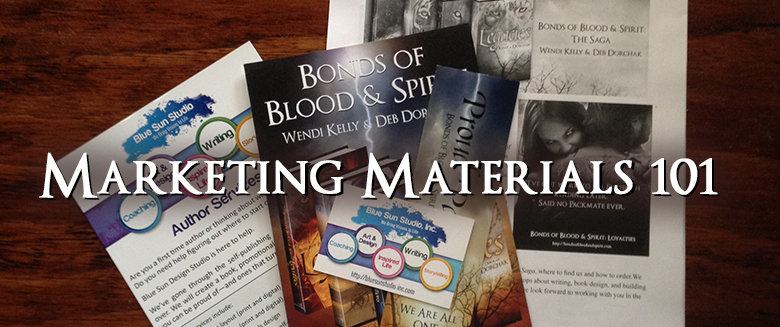
Of all the hats creative business owners wear, the Marketing Hat is the least liked. We dream up our products and services, we write our books (yes, authors, your book is your business), we have everything ready to go and then we have to get it out there into the world. It’s especially difficult for creative folks because many tend to have the belief they’re solitary, behind the scenes workers who shy away from the spotlight.
Bringing the product or service is half the battle. If you don’t market it, no one knows it exists. Keep working with the door shut and no one can hear you.
Marketing is all about starting a conversation, breaking the ice and building a relationship. Today we’re going to talk about marketing materials. These are the printed or digital pieces that help break the ice and open up communication. People like having something they can walk away with, a tangible reminder of who you are. A little visual stimulation goes a long way to cementing your product or service, especially when it’s done well.
The Business Card
A business card is the most common marketing material you’ll have in your arsenal. A small, 3×5 card with your logo and contact information carries a big punch. They’re easy to carry and easy to hand out. You can print them out yourself or you can go to a company like Moo.com and choose from a variety of lovely papers, inks, foils and card styles to make your card stand out from the rest.
Bookmarks
Whether you write fiction or non-fiction, book marks are a staple for authors. Go to any book festival and you’ll see bookmarks stacked on every table. They’re portable, inexpensive and have plenty of room for graphics and information. Many readers at these shows collect bookmarks and use them over and over. Think of how often they’re being reminded of your book each time they use it!
Post Cards
Post cards are fun and eye-catching. They’re big enough that you can advertise two different products or services on each side with much more information than the business card or book mark. Use them to advertise your most popular products and services.
Posters and Banners
Here’s where marketing materials become fun. There’s nothing more exciting than seeing your brand on a big, bright poster or banner. At trade shows and festivals these draw attention and get people talking. If you’re an author and have a great book cover, why not turn that into a special edition poster for fans to buy? Posters and banners come in all sizes and materials for all kinds of budgets. Invest in a vinyl banner and you can use it over and over at every show. The same goes for posters printed on quality paper, though a little more care and attention is needed to keep them in good shape.
Brochures
Brochures are the ultimate in information. If you have a lot of services or products you want to share quickly the brochure is a perfect addition to your marketing materials. The brochure is like a mini-catalog with a taste of your best offerings all in one place.
Click here to download the brochure we did for Wendi’s painting classes.
Promotional Apparel and Items
Who doesn’t like pens, t-shirts, notebooks and tote bags? Though these items may be a bit more expensive than the printed materials, people love them. T-shirts and tote bags are great advertising at shows. Tote bags especially. People need something to carry all that swag in, why not make it your tote bag with your business on it?
Media Kit
What is a media kit? It’s a one stop information packet that introduces you to potential clients and stores that shows who you are and what you do.
Media kits come in many shapes and forms and each one is going to be different depending on your needs. Some people may need printed versions and others digital downloads, or both. Stay tuned next week when we go into more detail on the Media Kit, how they’re made and how they can help you.
Marketing is a full time job in itself, but if you take these basic steps you can make it easier on yourself and your potential clients and customers. All of it serves as a starting point for building that crucial relationship and making a memorable impact long after you’ve parted ways.
Need help with your marketing materials? I’m glad you asked. Contact us today and set up a free one hour consultation with us. Tell us how we can help you.
(Click here to return to Blue Sun Studio Network Hub)
]]>

I sure do luvs me my Adobe programs. I think the first time I used Photoshop was when I was hired on in the animation department for a sign company out here in Vegas. I had no clue what I was doing. But after a friend of mine in the department took me under his wing and showed me a few basics, I was off and running.
I haven’t looked back since.
Photoshop, InDesign and Illustrator are my go to tools as much as a mechanic has his favorite hammer, wrench and screwdriver. There are other programs in the Creative Cloud Suite I use too, like After Effects for creating animation, Premier for audio editing, and Dream Weaver for working on web design. But at the foundation are the first three I mentioned. Those are my workhorses, and what a fine, fine team they are.
But, as good as these industry standards are, not everyone can afford them. Although I have to say that a subscription to Adobe Creative Cloud is pretty decent and cost way less than in the past where we had to shell out thousands of dollars for a single program or the whole Creative Suite.
Every day I see DIY designers trying to use programs like Word or… *gasp* dare I say MS Paint?…to design books and graphics. There are many options on the web like Picasa where you can manipulate an image and add effects and text, or PicResize to re-size images. These are all fine options, but wouldn’t you rather be able to do all this and more all in one place?
Bring In the B Team!
Last month I was asked to do a tutorial on creating vectors. I was all up for it, but the only way I knew how was through Adobe Illustrator. Many of the people requesting this tutorial didn’t have AI. Then someone in our Around the Studio Facebook group pointed out there’s an open source (free) version of it.
That made me think, if there’s one open source for that, there may be others. And I was right.
The programs listed below are very similar to the Adobe programs. They have many of the same tools as Adobe and the end product comes out the same, you really can’t tell the difference unless you look at the source files. For the sake of learning how to create a vector image; or design a simple ad, banner, or book cover; or lay out a book interior or online magazine, they work just fine.
Gimp (GNU Image Manipulation Program)
 This program has been around for a few years now and is the open source version of Photoshop.
This program has been around for a few years now and is the open source version of Photoshop.
I have used Gimp in the past and found it to be comparable to Photoshop. It has all the same tools, the ability to use layers, customizable interface, photo retouching and more.
You can save your images as jpgs, pngs, gifs, tiffs and even as a PSD (Photoshop Document) file in case you have to exchange files with someone who uses PS. This also means if someone sends you a PSD, you’ll be able to open it and manipulate it.
Gimp is available for Windows, Mac, and Linux. Click here to download and read more details.
 Scribus
Scribus
How many times have you tried laying out a book or magazine for print or digital publication in Word and have it come out looking nothing like it did in your Word document? Or perhaps you tried adding in images, only to get totally frustrated with the way the images won’t go where you want them to go, or the text won’t wrap right?
That’s because Word was not designed as a graphics program. It’s missing a few key features that make desktop layout easier. While it can be done, it’s trickier.
That’s why the pros use InDesign. The program makes it much easier to insert images, lay out text, get the wraps to wrap where you want them (even around odd shapes like circles) and so much more.
Another advantage is being able to package up all your source materials (the original layout file, images and fonts) into one folder you can share with someone else working on the project or to send to a local printer to use.
Scribus allows you to do the same things (except for the packaging, I’m not sure if they do that or not). You can also import PSD files or Gimp files.
Scribus is available for Windows or Mac. Click here to download and read more details.
Inkscape
 Inkscape is the open source version of Adobe Illustrator in this OS family. Working in Photoshop/Gimp is fine, to a point. They’re good for manipulating photos, adding text to photos and importing vector images to your designs, but they don’t create the vectors themselves.
Inkscape is the open source version of Adobe Illustrator in this OS family. Working in Photoshop/Gimp is fine, to a point. They’re good for manipulating photos, adding text to photos and importing vector images to your designs, but they don’t create the vectors themselves.
Vector images are ones that can scale to any size without losing resolution. You can go from a 150px image up to billboard size and the image will retain its crisp, clean detail. Not so much with a jpg or png.
For this, you need to create a vector image in a special program. After that, you can use it on its own to send to a printer, or import it into PS/Gimp and make it part of your design.
Inkscape is available for Windows, Mac, and Linux. Click here to download and read more details.
Welcome to A Whole New World of Possibilities!
How cool is all this? Just think, no more struggling with programs that won’t do what you want them to do, and get closer to the professional results you want for those smaller projects you don’t want to hire out.
I will tell you though, there is a big learning curve. Acquiring the tools is only half of it. Once you get them and learn how to use them, the next step is learning what actually makes good design.
Should you decide you need help with that, let me know, I’m here for you. Contact me about one on one training in any of these programs, with a session designed specifically for you, or write in to Ask Blue and we’ll make a tutorial about it, or friend Wendi or me on Facebook and ask to join our Around the Studio group. Either way, we’ve got you covered!
***
Did you find this post helpful? Share it! And sign up for our weekly ezine Around the Studio.
]]>

Change is something you can count on, sooner or later it’s going to happen. One day you’ll be looking at your website and think it’s the most beautiful site in the world, then as time passes, you realize that you’ve drifted away from your original goals and you need something fresh and new.
This happened to our long-time clients Betsy and Peter Wuebker of Passing Thru. Several years ago we helped Betsy and Pete with a banner for their (then) new business, Passing Thru. They were embarking on a nomadic lifestyle, one that would make their business location independent, enabling them to travel, see the world and at the same time, maintain a steady flow of income.
Well, that worked out pretty good for them. They ended up living a dream life in Hawaii, something many of us only wish could happen.
Sometimes the Box Just Doesn’t Fit Anymore
Last month Betsy approached us and said her site needed some updating. She had a theme on WordPress, the same one she’d had since we met her. She tried making changes to the site, picking out custom fonts, trying to jazz up the sidebars and adding more images, but the fact of the matter was, the theme was severely outdated and it showed. No matter what she did, she couldn’t get that open, bold, colorful look many of the other travel sites in her niche had.

As you can see, the site was too boxy and the overall color scheme washed out and bland. Now, we know Betsy and Pete. We know that their personalities are much more vibrant than what this site was showing. They had so many gorgeous photos from their trips that weren’t being shown off at their very best.
We all agreed it was time to let go of the past and embrace a bright new future.
What We Did
First, we scrapped everything. Since they already had WordPress installed, all we had to do was focus on a new theme. We had Betsy send us some of her favorite photos and picked our color pallet from there. Brilliant blues and tranquil turquoise became the primary colors, with little splashes of orange, yellow and tan.
We installed the Genesis Framework and chose the Beautiful child theme. Betsy loved this child theme right away for it’s clean white space and overall airiness.
The new theme didn’t need much customization. We would change the links, navigation and footer area to match the colors we chose, and the overall font on the site would stay the same. The biggest customization came with the banner image. For that we needed something extra special.
Betsy wanted an eclectic, scrap-booky kind of look. Sure, we could have found a painted background on iStock, but to get the exact colors and feel of the new site, we needed to do something totally custom. I asked Wendi if she would do a painting we could use for the background behind the photos.
Wendi disappeared into The Sanctuary and dove into the paints. This is what she created:

This was absolutely perfect. Bright, colorful, full of texture and totally 100% unique. I then worked my Photoshop magic; cropping here and there, taking that dime in the lower right hand corner, masking it out and moving it to the left more, layering the photos on top, and taking a couple of the bamboo sticks and layer them on top on the right hand side of the final image.
See that little “forever” stone at the bottom on the left in the image above? Betsy and Pete weren’t feeling that, so instead Betsy sent me an image of a Hawaiian Sunrise shell (very tiny and very highly valued on the island). I swapped out the stone for the shell and the shell became Passing Thru’s new icon. Here’s the finished banner in its entirety (click on it to see it full size):

We also took a blank postcard image Pete had and used the font “John Lennon” for the handwriting. Betsy sent us a quote and it fit perfectly. The whole theme really came together once we got the banner in (visit the site by clicking here):

Finishing Touches
Now that we had the theme and new branding finished, it was time to take those elements and create Passing Thru’s social network backgrounds.
This is one of the benefits of working with Blue Sun Studio—once we have your branding down and on file, it’s easy to create everything else you need from those initial elements. Even if you came back to us years later with a new project, you won’t have to explain yourself all over again, telling us who you are and what you do. We already have it, it’s all there.
We created a new cover and profile image for their Facebook page:

And then created the cover image for their Twitter account, using the new formatting Twitter has started using:

Sweet Aloha!
We loved this project and the way it all came together. It speaks of Passing Thru’s true essence as a brand, and carries with it Betsy and Pete’s vivacious personalities. Wendi’s contribution added so much to the finished product and reflects Blue Sun Studio’s own spirit of teamwork.
We know that Passing Thru will have a site that will grow with them for more years to come—and when it’s time to update, we’ll get together and do it all again!
****
Was this post helpful? Share it! And be sure to click on the links to follow Passing Thru and visit their live site for yourself. Do you have a site that needs a makeover? Call us! We’d love to help you like we did Betsy and Pete.
Also sign up for our weekly ezine Around the Studio.
]]>
Yeah, silly, I know.
But business cards are essential. We need them. Business cards pack a lot of punch into a 2.5 x 3 inch space. Done right, they can be spectacular, eye-catching. Done wrong, well, you may as well have tossed your hard earned money into the trash can along with the cards.
Like all our other business related peripherals, a card is an extension of ourselves, a little reminder for after the show, something that says this is me and don’t forget me. We want them to display our message at its finest, we need them to get our message across in a glance.
I’ve used a lot of different print services over the years, everything from running them off on fancy card stock from my own printer, to using local printers, to many of the online services like Print Pelican and Vista Print.
Most recently I’ve discovered Moo Cards. Actually, not so recently. The first time I saw Moo Cards was at a networking event. The style I saw was small, half the size of a regular card, tiny, cute, and a different image on every card. How could that be? Didn’t that cost a fortune? The card stock was sturdy, had a nice weight to it, with a lovely matte finish that kept the colors bright and, unlike a glossy coating, you could write on it.
 They were nice, they stood out.
They were nice, they stood out.
We already had our cards at the time, just had them done, in fact. I thought it was good, and I’m sure it was. It was pretty, albeit glossy and we couldn’t write on them, had a good design, and it served us well for a few years.
This year when Wendi and I redesigned our main Blue Sun Studio site I knew we’d need new cards. The old blue starry sky just wasn’t cutting it anymore. We had bright, fun colors, we had focus. Our “Creative Olympic” circles logo cleanly said everything we do in less than three seconds.
That’s when I remembered Moo and decided to give them a shot.
So Many Choices!
The first thing that made me fall in love with Moo was their free sample pack. Moo offers a wide range of card stock and nothing makes me happier than being able to hold that stock in my hand and see the quality for myself. Wendi and I both ordered the complimentary pack and received it pretty fast. They had a sample of each size, weight and finish.
 The Classic with the glossy or matte finish was nice, their Green line had a lighter coating and was easier to write on. Moo also offers a multi-layered card, called Luxe, which has an extra layer of colored stock in the middle. These, while beautiful, were just a touch too bulky.
The Classic with the glossy or matte finish was nice, their Green line had a lighter coating and was easier to write on. Moo also offers a multi-layered card, called Luxe, which has an extra layer of colored stock in the middle. These, while beautiful, were just a touch too bulky.
In the end, we decided to go Green. In addition to looking pretty, these cards are made from 100% recycled material, biodegradable, recyclable, and manufactured with wind power. Not that we’re militant environmentalists—but hey, The Pack would approve and every little bit helps, right?
I mentioned before that Moo gives you the option of having a different image on every card (up to 100 images). They call this “Printinfinity”. Very cool idea for you creatives who have a photography or art portfolio where you want to show off your work.
And what if you don’t have multiple pieces to show off? Use Printinfinity to put a different image on the front with an inspirational quote or something. But a word of thoughtfulness: As fun as this is, keep your branding in mind. It’s easy to get carried away and lose your identity in the shuffle. Other than that, go nuts, get as creative as you want to be.
Their prices are also reasonable, they won’t break your bank. For example, right now, Moo is offering 25% off many of their products (until 11:59pm July 21st, 2014). Their affiliate plan is also nice, and even if you’re not an official affiliate, simply having an account and using the referral link at the end of the checkout process gets you an $8 credit from each person who uses your link.
The Nuts and Bolts
The ordering process was clean and easy too. After I completed our design, I was able to download an InDesign template with all the correct specs on it. Moo offers templates in a number of varieties. Photoshop, InDesign, Illustrator and a straight .jpg are all available depending on what programs you or your designer have to work with.
These templates take the guesswork out of figuring out how much of the image needs to bleed off the edge and where the safe zones are so nothing important gets cut off. Big plus in my book when a print site offers them.
Once my layout was done, I exported it to PDF (one for the front and one for the back) and uploaded it to the Moo site. The interface allows you to see one last time if everything is lined up the way you want it, showing again what gets cut and what stays put. It’s during this that you have the option to upload the additional image layouts, but remember, if you’re using Printinfinity, you’ll need a separate PDF for each extra image you’re using.
If everything looks good, go ahead and check out.
What You Get
 We got the Rush delivery service, I was leaving in less than a week for a convention and wanted the cards to arrive far enough in advance. Even without the rush service they would have arrived in time. As a comparison, we just ordered new flyers for The Saga and the estimated turn around was a week or two. The next day after I uploaded the files I got a notification that the project was done and it looked like they’d be delivering three days sooner than what was originally estimated.
We got the Rush delivery service, I was leaving in less than a week for a convention and wanted the cards to arrive far enough in advance. Even without the rush service they would have arrived in time. As a comparison, we just ordered new flyers for The Saga and the estimated turn around was a week or two. The next day after I uploaded the files I got a notification that the project was done and it looked like they’d be delivering three days sooner than what was originally estimated.
Our cards arrived in a yellow envelope that contained a large white box. You know you’ve got to love a company that uses “Yay!” stickers. I opened the box and our new cards were neatly arranged inside, divided and wrapped in groups of 50, and one group of 50 in a nice little brown storage box.
I’m a sucker for packaging and I loved this presentation. The whole thing said, “We care about your cards as much as you do.”
I felt special. I still have the box. The cats are a little miffed I won’t let them play with it, though.
 Each card bundle had its own re-order card at the back of it. Very handy and I appreciated that. Now when we want to order more, we have our order number right there with all the pertinent information for the next time around.
Each card bundle had its own re-order card at the back of it. Very handy and I appreciated that. Now when we want to order more, we have our order number right there with all the pertinent information for the next time around.
The extra storage box came in handy on my trip. Rather than wrap my extra cards in a rubber hair tie, I had this box that kept them all together and clean…
Uh-oh.
Now that I think about it, I think I left that box in the hotel! Dammit. That bums me out. Well, I hope the cleaning people give them out. Just goes to show you, people, do SEVERAL sweeps of your hotel room before you leave.
*sigh* I’ll keep looking, with any luck they’re tucked away in some forgotten pocket in my luggage.
One can hope. There’s always hope.
 Anyway, the cards themselves are beautiful. I had my doubts about the color quality, I expected that since they were printed on recycled paper that the design would come out dull and lifeless. Not so! The colors were bright and cheery, exactly how we wanted them. The images were crisp, including the ones with our faces on them on the back.
Anyway, the cards themselves are beautiful. I had my doubts about the color quality, I expected that since they were printed on recycled paper that the design would come out dull and lifeless. Not so! The colors were bright and cheery, exactly how we wanted them. The images were crisp, including the ones with our faces on them on the back.
We’re very happy we found Moo and we’ll keep using them, and referring our clients to them. Oh, and you know what else was cool? I posted our cards on Facebook, tagged Moo in it and got a real response! I think that was the icing on the cake, that they’re aware of what people are sharing and saying AND that they have a real person over there who will take the time to answer you.
If you’d like to order your own set of Moo cards, use our affiliate link right here on Blue Sun Studio. Click on the ad and away you go! But before you get there, talk to us about your design, we’re more than happy to help create a fantastic layout to go on those lovely cards.
Oh, and that fear of the Business Card Curse? Gone, gone, gone. Now that I have my own business and I know it’s mine for as long as I want it, I’ve let go of that bit of silliness, but not my love for creating beautiful cards for beautiful people with dreams.
Update on Saga Postcards: Order placed on July 15th and received today on the 18th! Talk about fast, the original ETA was the 24th. All that without using the Rush shipping service. They’re faster than Jimmy John’s! (yes, that’s my cousin Greg Dorchak in the commercial clip!)
Was this post helpful? Share it now if it was! And sign up for our weekly ezine Around the Studio.
]]>

We love our long-time clients. Some of them have been with us for years, and Jill and Dwayne of Stone 2 Furniture are no exception. A couple years ago we gave them a beautiful site makeover. But like all our steadfast clients, they’re always growing and improving in the most amazing ways.
Last month Jill contacted me and said she was having trouble putting exporting files to a PDF for her summer catalog. Once I looked into it, I discovered the previous designer had created each page in a Photoshop file. Why would this matter, you ask? For one, each page resulted in a very large jpg image file and bulked up the size of her PDF. This probably made the catalog’s final destination (Issuu) refuse it. Not to mention her poor computer having to chug through all of these page images just to get them compiled into a PDF.
What we did for her was recreate a cleaner, lighter layout that she could upload to Issuu for that final spiffy online magazine style of viewing. Go ahead, take a look at it. Just click on the image below and enjoy.
In addition to the online version, we prepared her files in InDesign and made them ready to send to the local printer of her choice.
We at Blue Sun Studio learned a while ago that having an interactive catalog does wonders for reaching and obtaining new clients—and makes it fun for returning ones. We use Issuu for our own Pricing and Services catalog.
Have you ever considered making a catalog for your own products and services? Whether you have one you’d like re-done or would like to know how we can make one for you, give us a call!
]]>

Every so often we look at our websites and decide they need some freshening up. They don’t necessarily need a complete overhaul, usually it’s the little things that make the biggest impact, like putting up new curtains in a room or adding some colorful throw pillows.
Plugins help us make these little changes quickly and easily.
What Is a Plugin?
WordPress sites have a feature called “Plugins”. These are little apps that you add to your site that can increase the functionality of your site without you having to write tons of code to get what you want. A plugin could be as simple as adding social network buttons to your sidebar or as complex as adding a shopping cart to your site.
If you go into your WordPress (WP) dashboard and look at the menu on the left hand side, there’s a link called “Plugins”. Click on that and you’ll go to the full listing of all the plugins installed on your site.
Click on the “Add New” and you’re taken to another screen where you can search for the type of plugin you want and then upload and install it.
Easy, right?
When Good Plugins Go Bad
On the surface, yes, it’s easy, but plugins also have the ability to take down your whole site with just a click if they’re not compatible with your theme or another plugin. This is called a conflict.
Conflicts can be scary, as one of our clients recently discovered. She installed a number of new plugins and one of them crashed her entire site. What followed was a panicked call to the hosting service. The hosting service was great, they helped restore the site, but when it came back up, the site had reverted to a default theme and she thought all was lost.
There’s Always Hope
Usually, when something goes wrong, our clients contact us immediately, but in this case, our client thought I wasn’t available and contacted her hosting service. When the hosting company fixed the site, they renamed the plugin folder on the server to “plugins-old”. This instantly deactivated all of the plugins and brought the site back up. But then none of the plugins required to make her site function were active and a default theme was showing.
I was away, house sitting, but I had come back to my house when she pinged me. She told me what happened and I knew right away the fix wasn’t complicated.
I reset the theme to the custom one we did for her, then re-installed the missing plugins and activated them and she was on her way in under five minutes.
So, what exactly happened here?
Three Easy Tips to Keep Your Plugins In Line
Plugins are like weeds if you let them get out of control. Some people have a habit of adding them without paying attention to what they’re adding. They may be trying to find one that works the way they want it to and may install several until they find the one that works—and then forget what they’ve added, activated or deactivated, or deleted entirely. Or they try updating a bunch of outdated plugins all at once and don’t know which one is causing the conflict.
In most cases, a site crashes when a plugin has a conflict with another plugin.
Tip #1: Never use the Bulk filter to update or activate a bunch of plugins all at once. The trick here is to stay in control by being methodical in your approach. Do your updates one by one. Activate your plugins one by one. Is it tedious? Yes. Is it a time saver in the long run? Absolutely. This way if the site crashes you’ll know exactly which plugin caused the problem (and I’ll teach you how to fix that below).
Tip #2: Do your research. Before you install a plugin, do some poking around. In every search for a plugin you’ll have the opportunity to view a plugin’s details. Check out the ratings, check out the reviews. How long has it been since the developer has done an update? Is the developer accessible? Has the plugin been tested with your version of WordPress?
Tip #3: Make a backup of your site before you start experimenting. Also keep track of what plugins you’re installing. Write the names down so you have them and can find them later.
How To Fix a Plugin Crash
First and foremost, don’t panic. Your site is still there. You may not be able to access it in the browser, but it’s all still there on the server. Now here’s where it gets a little technical. You’ll have to log into your hosting Cpanel. This is the back end in your hosting account on InMotion, GoDaddy, BlueHost or whatever service you’re using for self-hosting.
Each cpanel is going to be a little different, but they all have the same areas in common. The folder you want is called “public-html”. This is where all your WP folders and files are stored.
- Go in there and navigate to the plugin folder by going to public-html>wp-content>plugins.
- If you have more than one site on your host it may be something like public-html>yoursitefolder>wp-content>plugins.
- Look at the files and find the name of the plugin you most recently added or updated.
- Delete it.
This will remove the problem plugin from your site and get rid of the conflict. Then you’ll be able to get back into your WP dashboard and try again with a different plugin.
If you’re uncomfortable poking around in your cpanel, call your hosting tech support. Tell them what you’ve uploaded and that you need that plugin(s) deleted. They should be able to do it for you. If you don’t remember what you added or updated, the hosting company will rename the whole plugin folder to deactivate all your plugins and you’ll have to start from scratch adding each one again one by one.
Deactivating plugins one by one is helpful if you suddenly find a glitch happening on your site. A website may not totally crash every time there’s a conflict. If this is the case, you can go into your plugin screen and deactivate all the plugins, then activate them one by one until you find the one causing the problem.
Bonus Tip
Updates are everything. Whether it’s a plugin or the overall WordPress install, stay on top of your updates. Don’t let them pile up or let too many versions pass by before you decide to update. When you do them right away you greatly reduce the chances of a crash and conflicts.
Updates have come a long way over the years and they’re not as scary as they used to be. And don’t feel bad, I still have moments of anxiety when it comes to updates too, especially when I go to a client site where they haven’t been done in forever because I have no idea what’s going to happen.
That’s when I stick to procedure. I’ll make a backup, offer a little prayer to the Tech Goddess and then dig in with updating each section one by one.
And if you run into something you can’t fix? There’s always help. Your web designer and your hosting customer service is always your first line of defense. Call us, that’s why we’re here. There are also many resources available. If you have a Genesis Theme, Studio Press has excellent forums with tons of answers, WordPress.org also has help forums. As a last resort, when all else fails, Google it. The answers are out there.
But definitely call us first. Chances are the fix is as easy as deleting a plugin and you’ll be back in business in less than five minutes.
***
Did you find this post helpful? Share it! Would you like to know how to use your Cpanel or WordPress dashboard? Contact Deb for a one on one training session, customized just for you! For more tips and info, sign up for our weekly newsletter Around the Studio.
]]>

So, it’s a lovely Saturday afternoon. I just got back from visiting the folks over at Spa West (and if you’ve ever seen my parents’ house, you’d agree, it’s a spa) and now I’m chilling on the couch watching some TV.
I stopped on this one show on TLC called Extreme Cheapskates. The show is exactly what it states. People living an extreme cheapskate lifestyle are the subject and basically it’s the same “quality” programming you’d expect from TLC these days (anyone remember Honey Boo Boo?) .
Yeah. Like that.
I was about to change the channel and find something else, but this one story grabbed my attention and lo and behold, beneath the schlock, there lurked a good message for a post.
The story goes there’s this couple with what appears to be a very nice house on the outside. Inside? Not so much. Here, have a look at their audition clip:
In the episode, the cameras follow the wife around as she proudly demonstrates how she uses a frying pan with a vice-grip (because the old one broke, but hey, the frying pan itself was still good). “My husband wrapped the handle in duct tape so I don’t burn my hand,” she says, beaming.
Next she shows us the bathroom. Another pair of pliers is put to use as a means for flushing the toilet with a broken handle. The recently busted shower head now sports a plastic liter bottle with holes poked into the bottom of it. And in the summertime? The kiddie pool out back does double duty as a dishwasher.
This couple decides that it’s time to sell the house and move into something bigger. Why something bigger, I really couldn’t tell you. There’s nothing inside. I mean…nothing. The living room consists of an old vinyl ottoman, an outdoor lounge chair and a beanbag.
Their Realtor came by to assess the house and the look of horror on his face was nothing short of amusing. Even more amusing was the look on the husband’s face when the Realtor told him, “You can’t show a house in this state. You’ll have to stage the rooms. Nobody’s going to buy a house like this. At the very least, rent some furniture and replace the carpet.”
The punchline? The wife says after the Realtor leaves, “Now all that money we were saving by not doing upgrades and fixing things, we have to spend now or else the house won’t sell.”
The fix? They go to a carpet store and buy sample pieces of rugs to fix the wine stains and dripped candle wax on the floors, and they ask a next door neighbor if they can borrow her furniture to stage their house. Oh, and to save on the Realtor fees for the open house, the couple puts an ad in the classifieds and try hosting an open house themselves.
Classy.
One would think that with this realization the couple would see that going cheap all those years didn’t do them any favors. It’s like this with new business owners too. I’m sure you’re not as extreme as this couple. At least I hope you’re not.
Unfortunately, we see it all the time. People go cheap with a free website or they try designing their own books. Or they try getting the cheapest provider possible, only to run into problems a month or two down the road.
Then they put another cheap band-aid on it.
And another, and another.
Eventually, nothing works, nothing is selling, nobody wants to buy from them. As one of the open house visitors said, “If what we can see looks bad, can you imagine what we’re not seeing?”
Now, there’s nothing wrong with having a budget. A budget is a very smart idea. But…you want to get the best that you can get and not cut so many corners that you end up turning people away.
Remember you may not even see your patch-jobs from the outside. For example, people try making their own coding fixes, or try fixing a problem with one plugin after another. Eventually, those poor fixes leak through and the site starts running slowly and other parts of the site don’t want to cooperate for visitors anymore. One thing leads to another and before you know it, you have a much bigger problem that a professional has to untangle.
From this end, a designer’s point of view, we spend a lot of time trying to figure out what was done in the first place so we can undo it—which always reminds me of when my roommate gets frustrated with the multiple remote controls and starts pressing any button without thinking about it. I walk out when I hear the frustrated growls, take one look and ask, “What’d you do?” Then I spend the next fifteen minutes getting the TV back in order.
Think of how everything got out of control for this couple. They would have had to spend twice as much—maybe more—than if they did things right at the moment and replaced what needed replacing.
Band-aids are ugly. Don’t let duct tape and vice-grips be your business’s first impression.
***
Do you know someone who’s putting band-aids on their biz? Are YOU putting band-aids on your business? Get in touch with us and we’ll help you get it right. Share this post if you found it helpful and sign up for our Around the Studio ezine for more great articles like this delivered right to your inbox every Sunday.
]]>