
Wendi and I have been blogging for so long we’ sometimes forget what it’s like to be a newbie. Tasks like posting, sharing and commenting we do like breathing air. But for those of you new to the blogging world, it’s not so easy. First, you’ve got your new site to contend with. Then you have to figure out how to put all your content in. After that, you have to figure out how to use your widgets, make your optin form, deal with plugins…man, the new lessons never end!
Our beginning years were what I like to call the Golden Years of Blogging, when blogging was just starting to gain a foothold as a business tool.
During this time it wasn’t unusual to have 100+ comments a day on a single post. Facebook was in its infancy, My Space was still all the rage, and Twitter was barely a twinkle in its developer’s eyes. Blog communities were our main source of social community. The virtual water cooler. This is where everyone congregated for conversation—both on and off topic. Most of us learned through trial and error. The good news? You don’t have to. We want to share our experiences with you and make your path a little easier to follow.
These days we are going back to our roots, nurturing our comment sections once again, and with it, a whole new audience who have never experienced comment participation off of Facebook.
Today, here at Blue Sun, we’re going back to Blogging Basics. Grab your comfy walking shoes and let’s take a little tour, shall we?
The Comment Section
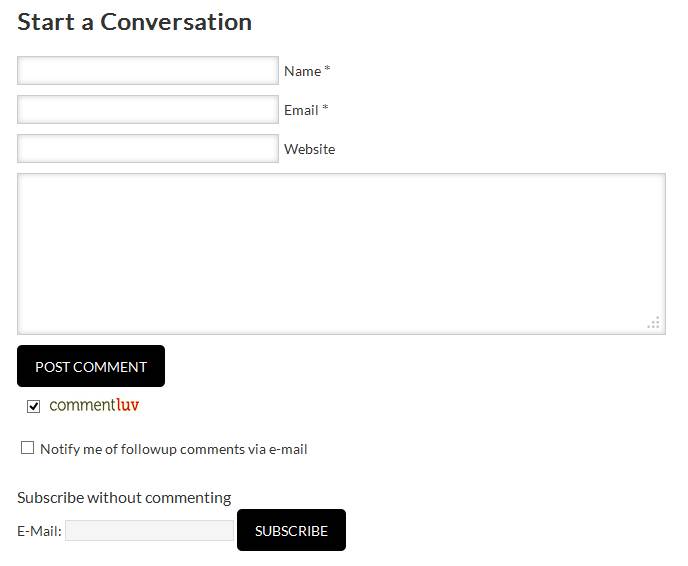
On every blog if you scroll down to the bottom of the post you’ll find the comment section. This is where you add your voice and value to the conversation.
Looks pretty simple, right? You have a place to put your info, a place to put your message, and a few nifty extras.
Every comment section is basically the same on every site, unless the blog owner is being clever and did something else…and we all know that Clear not Clever is best. No one likes being confused when searching for something on a site.
Despite the simplicity, people still have questions, like will my email show up? Should I put my website link in my response? How can I get notified of followup comments, do I need to keep checking back for responses? What if I don’t have a website, can I still comment? How do I get one of those nifty avatars? Why isn’t my avatar showing?
The list goes on and they’re all very good, valid questions worth asking—and answering. Let’s take each portion of the comment section and answer some of those questions.
Your Info
Here we have the information field. When you see a little asterisk next to a field name, that tells you that information is required. Without it, it’s no go until you fill it in.
“ Name” is simple. Your name goes there. There was a time when people used to use a slick fictitious user name, but those days are long gone. Today, you want your real name in there, and you want to use your full name, especially if you’re a blogger too. Why? Because when someone is searching for you, where you’ve commented will show up in the search.
Name” is simple. Your name goes there. There was a time when people used to use a slick fictitious user name, but those days are long gone. Today, you want your real name in there, and you want to use your full name, especially if you’re a blogger too. Why? Because when someone is searching for you, where you’ve commented will show up in the search.
Email comes next. To answer the question “will my email show up?”, the answer is no. Your email will not be displayed on your comment. It’s a built in privacy thing and it’s only there to help notify you of followup comments or give the owner of the site a way of contacting you privately if they need to.
A third reason for including your email is it’s connected to your Gravatar account. This is where you upload those nifty little images that appear next to each of your comments (if the site owner has them enabled). Each Gravatar you use is linked to a specific email. You can have as many email/Gravatars as you like, one for each site if you have multiple sites.
I also find this field helpful on the back end when I’m trying to determine spam comments that fall through the cracks. Spambots are getting smarter and smarter and sometimes you’ll get a spam comment that almost makes you click “approve”. Looking at the email can give you the additional clues that get them tossed into the trash.
If you look at “Website” you’ll notice there’s no asterisk next to it. This isn’t a required field, not everyone has a website. However, if you do have a website, you’ll put the full URL here (http://mysite.com).
The reasons for this: it makes your name a live link when your comment shows up and will take people directly to your site. This way you don’t have to manually add your site URL to every comment you make. Adding an overabundance of live links in a comment will flag it as spam.
Leave A Comment!
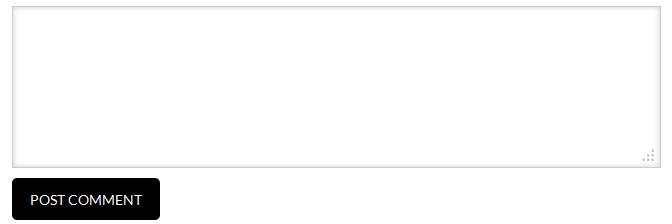 Next we have the comment box itself. This is where you will leave your value-packed comment. Why value-packed? Because comments like “Nice post” or “Thanks!”, while nice, make bloggers cry. Commenting is all about conversation, it’s about adding your opinion and ideas. Writers put a lot of thought and effort into their blog articles and it makes us very happy when you do the same with your comment.
Next we have the comment box itself. This is where you will leave your value-packed comment. Why value-packed? Because comments like “Nice post” or “Thanks!”, while nice, make bloggers cry. Commenting is all about conversation, it’s about adding your opinion and ideas. Writers put a lot of thought and effort into their blog articles and it makes us very happy when you do the same with your comment.
Now, if you want to get really fancy with your responses, there are a few code tags you can add to most comments that make them visually interesting and cleaner. If you want to emphasize a word with bold or italic text, put <strong > (for bold) or <em > (for italics) at the beginning of the word or phrase and close them with </strong > or </em > so you get something that looks like <em >this</em >.
Note: I put an extra space in those tags so it wouldn’t be picked up and you’re able to see them. Type them in without any extra spaces between the brackets.
If you’d like to add a live link without the whole URL showing, do this:
- At the beginning of the word/phrase put <a href=”http://mysite.com” > (there is only a space between the “a” and the “href”)
- Then put your word/phrase
- Close it all up with </a > so you get something like this: <a href=”http://mysite.com” > This is my link</a >
When the comment posts, you’ll see only a live link where your word/phrase is. Magic!
Now click “Post Comment” (or Submit, or whatever the site has) and your comment is on its way. Keep in mind that not all sites will have the comments show up right away. Many sites, like ours, need admin approval before a comment goes live. This is a preference that varies from site to site and depends on what settings that site owner has chosen.
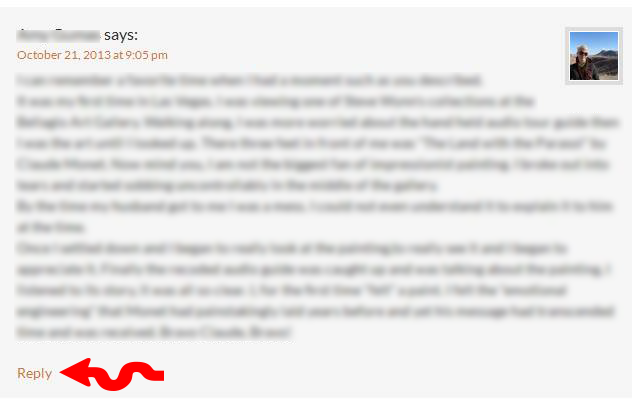 Nesting Instinct
Nesting Instinct
On many blogs, especially Genesis themes, comments have a nesting ability. No, this has nothing to do with setting up house or dealing with birds. Nesting is where responses to other commenters (commentors?) are kept with the initial comment. If you look at our blogs, you’ll see that each comment has a “Reply” button.
Say you read a comment you want to comment on. Click that Reply button and the message window will open up for you. Add your comment and send. When it shows up, it will show up under the person you’re replying to.
This becomes a blessing as the comment section grows, it makes following specific conversations so much easier than scrolling through a bizillion other comments just to follow a single thread.
Extras
 Some comment sections end with the submit button. Others…not so much. On our blogs we’ve added some sweet extras that help keep our community connected.
Some comment sections end with the submit button. Others…not so much. On our blogs we’ve added some sweet extras that help keep our community connected.
The first is Comment Luv. The term “comment luv” harkens back to the Golden Era where bloggers would often make a post filled with links to other blogs and articles in their niche. Sorta like the precursor to “Follow Friday” on Twitter.
Comment Luv makes this easy. Check the box and when your comment is posted it will show a link to the most recent post on your blog.
The second addition is Subscribe to Comments. Not all blogs will automatically notify you every time someone adds a comment to the article. Checking the box will automatically subscribe you to that article’s comments. Personally, I miss this when it’s not on a site. I like following the convo, but what I don’t like is trying to remember to go back to that blog at a later time to see if any more comments have come in.
Again, it’s all about CONVERSATION! The comments don’t end with a single comment. We’re not interacting in a vacuum. Comments are conversation and conversation only exists when there’s give and take, back and forth. Let me use my party analogy again. What if you were at a get-together, talking to people, and everyone only said ONE thing?
“Oh yeah, I saw the last episode of that fantastic new series. I loved it. The writing was incredible,” you say.
And someone else says, “I like these little hot dogs.”
And yet another person continues staring down at her Fuzzy Navel as if it holds the secrets of the universe.
How boring is that?
You get the idea.
On the other hand, if you haven’t thought of anything worthy of contribution but still want to follow the convo, we’ve added the Subscribe Now! plugin that enables you to subscribe to the comments without having to leave a comment (not necessarily preferred on our end, but hey, we’re all about options here).
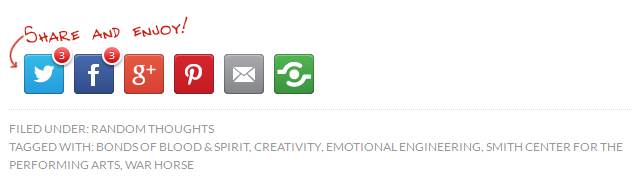 Lastly, we have our social network share buttons. We’ve shown you love with Comment Luv and now it’s your turn to show us some love by sharing our post. Click on any of the buttons to share on your favorite social network site.
Lastly, we have our social network share buttons. We’ve shown you love with Comment Luv and now it’s your turn to show us some love by sharing our post. Click on any of the buttons to share on your favorite social network site.
Share buttons like this come in a variety of plugins. Our favorite is by Shareaholic. Others include Disqus or Facebook Social plugins (generated directly from your Facebook account). We like these because there’s no fiery hoops to jump through, as in extra log-ins to remember, or icky Captcha images to deal with.
Which leads me to one last bit of advice, don’t make your commenters do acrobatics worthy of Cirque de Soliel just to leave a post. Disqus, Blogger, WordPress.com…all of them have annoying processes for leaving a simple comment. No one likes having to remember their login for some WordPress.com or Blogger account they had ages ago.
Keep it simple, keep it easy. Visitors just want to talk, so let them.
So there you go, the tour is complete. This should make your commenting experience a little easier as you wander the web. If you’re new to blogging, what other questions do you have? Let us know in the comments and we’ll put see about putting it into a future post for you.



Thanks for all the great info on blogging and how to get “fancy” with it. It’s funny how blogging has evolved over time from people using crazy fictitious names to really being a driving force in internet searching and creating conversations. I also appreciate the advice on which plug-ins are good to use too, I think we need on on our site! Thanks.
You’re welcome, Jill! What’s even funnier to think about is it wasn’t all that long ago either. The plugins are easy to install. Let me know if you need instructions, or I may just do a post on how to install plugins. These start up right away after you’ve activated them.
Having just started the comments on my blog, I had no idea that was so much more possible and more to it. With blogging being the new way to interact with prospective clients, I appreciate knowing some tricks to make the most of it!
Welcome to the wonderful world of blogging, Aly! This is only the tip of the proverbial iceberg. This serves as a good reminder to me there’s a whole new audience out there starting down the blogging path. What do you want to know most? Is there a particular aspect of blogging that totally boggles your mind?
Thank you for the helpful tips, especially how to use code tags!
Yes! Fun with code tags! Looks like you got the hang of it
Thanks for that enlightening post on blogs! As a newbie to this, I had a lot of questions and you answered so many of them!!